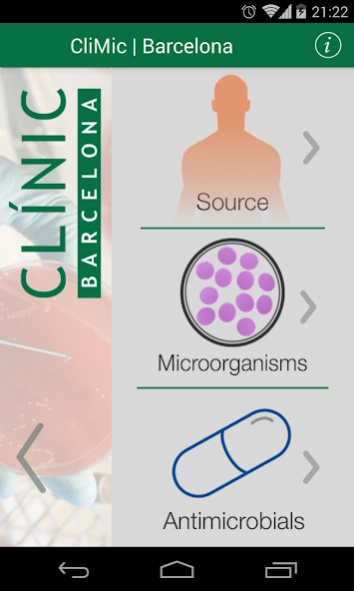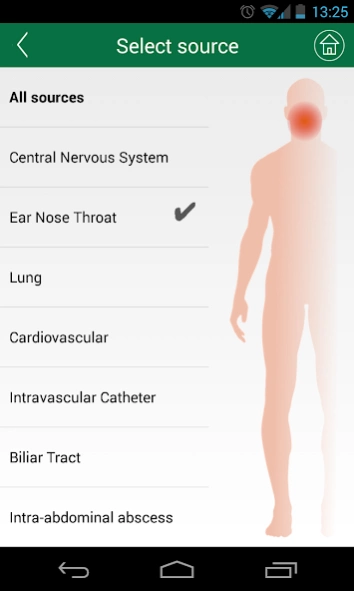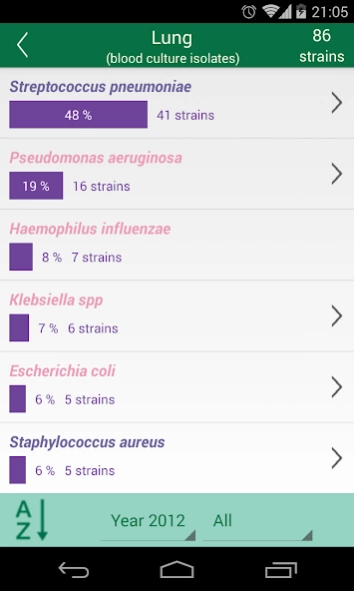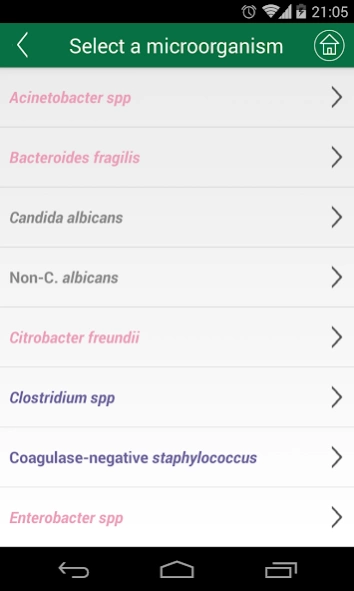CliMic - Antimicrobial tool
Free Version
Publisher Description
CliMic - Antimicrobial tool - A reference of blood microorganisms and its antimicrobial susceptibility.
CliMic is a tool to show reference of blood culture microorganisms and its antimicrobial susceptibility, aimed at helping the clinician to implement an appropriate empirical antibiotic therapy by knowing the ecology of multidrug resistant bacteria.
· Quickly visualize antimicrobial susceptibility results, grouped by isolate or by antimicrobial.
· List isolated microorganisms by its frequency according to the different sources of bacteraemia.
· Distinguish results between the nosocomial and the outpatient settings. Also, It's possible view all data together.
- Every year, the info is updated in order to keep the medical service updated. Also, the user can view the data of each year publicated and in the future we will add charts to show this info easier.
Antimicrobial resistance has become a public health problem. The surveillance of antimicrobial resistance in the nosocomial setting is among the measures to be taken to control the emergence and spread of multidrug resistant bacteria.
About CliMic - Antimicrobial tool
CliMic - Antimicrobial tool is a free app for Android published in the Health & Nutrition list of apps, part of Home & Hobby.
The company that develops CliMic - Antimicrobial tool is Marcos Cerdá Ayora. The latest version released by its developer is 1.0.
To install CliMic - Antimicrobial tool on your Android device, just click the green Continue To App button above to start the installation process. The app is listed on our website since 2021-05-09 and was downloaded 2 times. We have already checked if the download link is safe, however for your own protection we recommend that you scan the downloaded app with your antivirus. Your antivirus may detect the CliMic - Antimicrobial tool as malware as malware if the download link to com.mca.climmic is broken.
How to install CliMic - Antimicrobial tool on your Android device:
- Click on the Continue To App button on our website. This will redirect you to Google Play.
- Once the CliMic - Antimicrobial tool is shown in the Google Play listing of your Android device, you can start its download and installation. Tap on the Install button located below the search bar and to the right of the app icon.
- A pop-up window with the permissions required by CliMic - Antimicrobial tool will be shown. Click on Accept to continue the process.
- CliMic - Antimicrobial tool will be downloaded onto your device, displaying a progress. Once the download completes, the installation will start and you'll get a notification after the installation is finished.